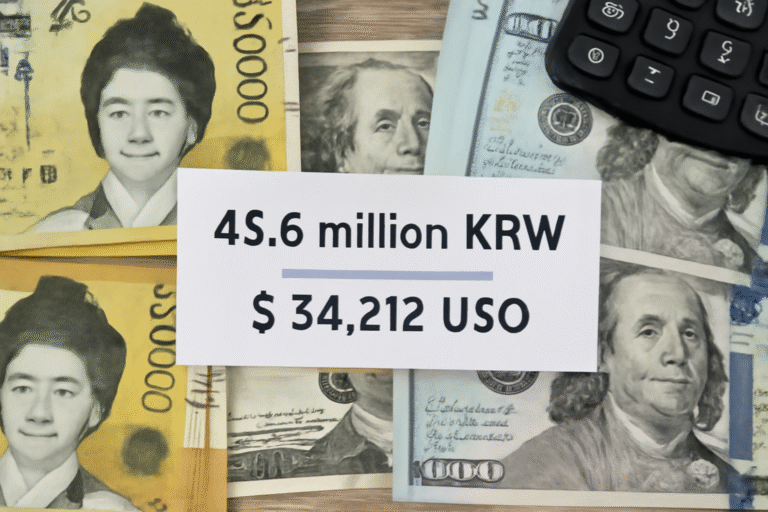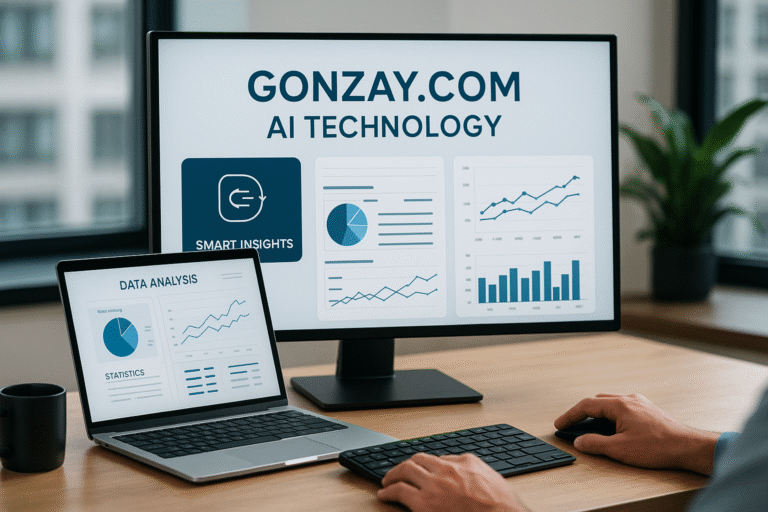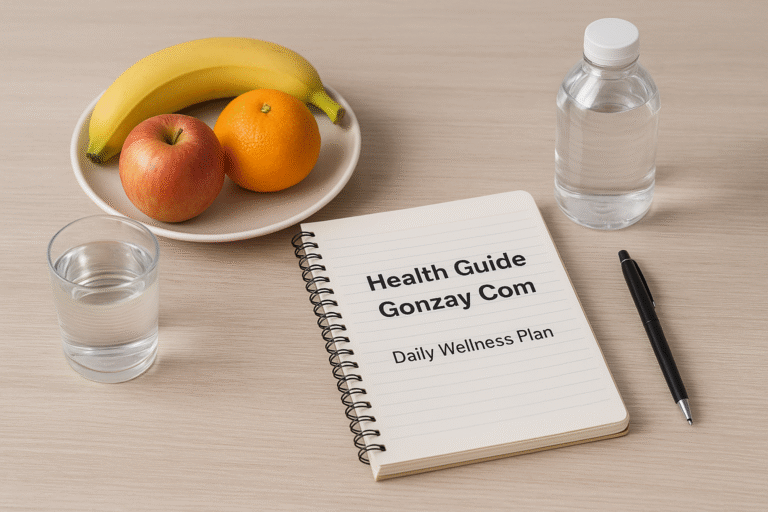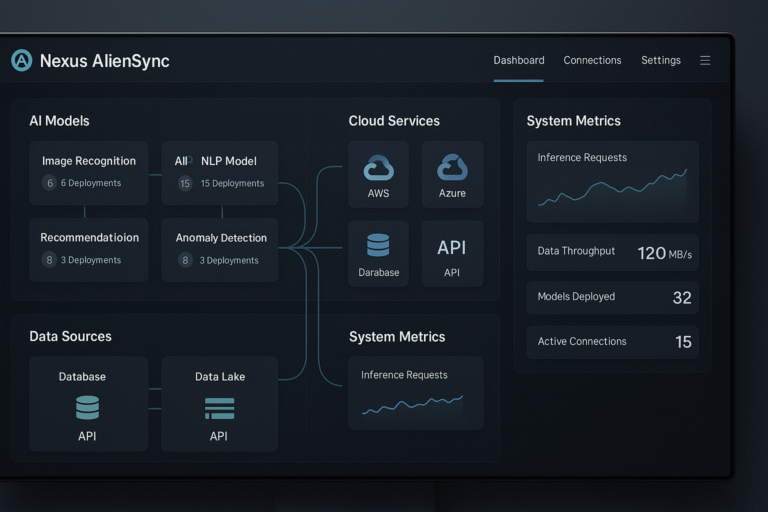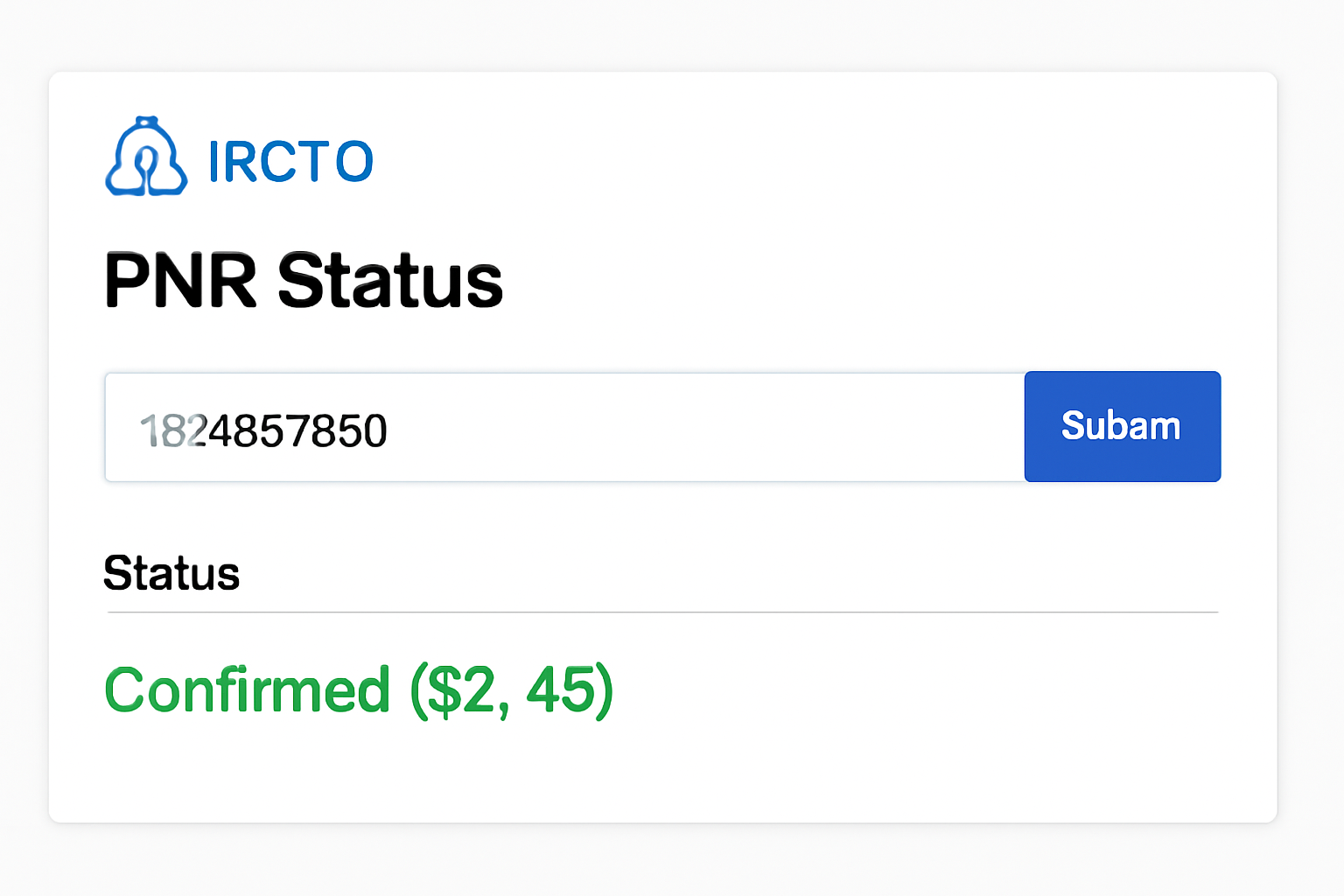
Train PNR Status
Introduction
Planning a train journey in India? One of the most crucial aspects of your travel preparation is knowing your PNR status. With over 23 million passengers traveling daily on Indian Railways, securing a confirmed ticket can sometimes feel like winning a lottery, especially during peak seasons and holidays.
Whether you’re a frequent traveler or booking your first train ticket, understanding how to check train PNR status can save you from last-minute hassles and help you plan your journey better.
Imagine booking a train ticket weeks in advance, only to find yourself on a waiting list with no clarity on whether you’ll get a confirmed seat.
The anxiety of not knowing whether your ticket will be confirmed, the uncertainty of making travel arrangements, and the stress of potential last-minute cancellations—these are challenges millions of Indian travelers face every day. This is exactly where understanding your PNR status becomes not just helpful, but essential.
What is PNR Status and Why Does It Matter?
PNR stands for Passenger Name Record, a unique 10-digit number assigned to every train ticket booked through Indian Railways. This number serves as your booking identifier and contains crucial information about your journey, including:
- Passenger details and seat/berth allocation
- Train number and scheduled departure time
- Booking status (Confirmed, RAC, or Waitlisted)
- Coach and seat number (when confirmed)
- Boarding and destination stations
Your PNR status is dynamic and can change up until chart preparation, which typically happens 4 hours before the train’s scheduled departure. This is why regularly checking your indian railway train pnr status is essential, especially if your ticket is waitlisted.
Understanding Different PNR Status Categories
Before diving into how to check your status, it’s important to understand what different booking statuses mean:
Confirmed (CNF)
This is the ideal status every passenger hopes for. A confirmed ticket guarantees you a specific seat or berth on the train. Your ticket will display your coach number and seat/berth number.
Reservation Against Cancellation (RAC)
RAC means you have a confirmed seat on the train, but you’ll initially share it with another RAC passenger. If cancellations occur, your RAC ticket may get upgraded to a confirmed berth. RAC passengers are allowed to board the train.
Waitlisted (WL)
A waitlisted ticket means you’re on a waiting list. Your ticket will show a number indicating your position (e.g., WL 15). As passengers cancel their bookings, your position moves up. If your ticket doesn’t get confirmed before chart preparation, you’re not allowed to board the train, and you’ll receive a refund.
Tatkal Quota (TQWL/CKWL)
These are specific waiting lists for tatkal tickets or quota-based bookings. They have separate confirmation probabilities compared to general waiting lists.
How to Check Train PNR Status: 5 Easy Methods
Method 1: IRCTC Official Website
The most reliable way to check irctc train pnr status is through the official Indian Railway Catering and Tourism Corporation website:
- Visit the official IRCTC website at irctc.co.in
- Navigate to the “PNR Status” section on the homepage
- Enter your 10-digit PNR number
- Click on “Get Status” to view your current booking status
- The system will display complete details including passenger names, current status, coach, and berth information
Method 2: NTES Rail Running Status
For real-time tracking, the NTES (National Train Enquiry System) platform offers comprehensive features. You can check irctc train pnr status ntes rail running status through:
- Select “PNR Status” from the menu
- Input your PNR number
- View detailed information including train running status
This method is particularly useful because it combines PNR checking with live train tracking, helping you know both your booking status and where your train currently is.
Method 3: SMS Service
Indian Railways offers SMS-based PNR inquiry for passengers without internet access:
- Send an SMS in the format: “PNR [your 10-digit PNR number]” to 139
- You’ll receive an instant reply with your current booking status
- This service works across all mobile networks in India
Method 4: Mobile Apps
Several official and third-party applications make it easy to check train pnr status confirmation on your smartphone:
- IRCTC Rail Connect: The official app with integrated PNR checking
- NTES App: Provides PNR status along with train running updates
- UTS App: For unreserved ticketing with PNR inquiry features
These apps often provide push notifications about status changes, making them incredibly convenient for travelers.
Method 5: Railway Station Inquiry Counters
If you prefer offline methods or face technical difficulties, you can:
- Visit any computerized reservation counter at railway stations
- Provide your PNR number to the staff
- Receive a printed inquiry slip with your current status
When and How Often Should You Check Your PNR Status?
Timing is crucial when monitoring your train pnr status. Here’s a recommended schedule:
Immediately After Booking: Verify that all details are correct and note your initial status.
3-4 Days Before Journey: Check for any movement if you’re waitlisted. This is when significant changes often occur due to early cancellations.
24 Hours Before Departure: Monitor more frequently as this is when many last-minute cancellations happen.
4-6 Hours Before Departure: Keep a close eye on your status. Chart preparation typically happens 4 hours before departure for most trains.
After Chart Preparation: Once the chart is prepared, your status becomes final. If you’re still waitlisted, your ticket will be automatically canceled and refund processed.
Common PNR Status Issues and How to Resolve Them
PNR Not Found or Invalid
If you receive an “Invalid PNR” or “PNR Not Found” message:
- Double-check that you’ve entered the correct 10-digit number
- Ensure there are no spaces or special characters
- Wait a few minutes if you just booked the ticket, as it may take time to reflect in the system
- Contact IRCTC customer support if the issue persists
Status Not Updating
Sometimes your PNR status might appear stuck:
- Try checking through different platforms (website, app, SMS)
- Clear your browser cache if using a web browser
- Wait for a few hours and check again, as updates may be delayed during peak times
Flushed Ticket
A “Flushed” status means your ticket was waitlisted and didn’t get confirmed before chart preparation. Your booking is automatically canceled, and a refund will be processed to your account within 3-5 business days.
Tips to Increase Your Chances of Ticket Confirmation
While checking your indian railway train pnr status is important, here are strategies to improve confirmation probability:
Book Early: Tickets open 120 days in advance for most trains. Booking early significantly increases confirmation chances.
Choose Flexible Dates: If possible, travel on weekdays rather than weekends or holidays when demand is lower.
Select Alternative Routes: Consider trains with multiple route options to your destination.
Use Lower Class Options: Higher classes often have better confirmation rates due to lower demand.
Book Tatkal Tickets: If your advance booking is heavily waitlisted, consider canceling and trying tatkal, which opens 24 hours before departure.
Monitor Multiple Bookings: If you book multiple tickets on different trains, keep track of all PNR statuses and cancel extras once one confirms.
Understanding Chart Preparation and Final Status
Chart preparation is the final step in the reservation process where Indian Railways prepares the passenger list for each coach. Understanding this process helps you better interpret your train pnr status confirmation:
Charts are typically prepared 4 hours before the scheduled departure time for the originating station. For major stations en route, supplementary charts may be prepared 2 hours before arrival.
Once the chart is prepared, no further status changes occur. Waitlisted tickets are automatically canceled, and RAC tickets may get upgraded if sufficient cancellations occurred. You can download your final chart from the IRCTC website or mobile app.
PNR Status for Special Quotas
Different quotas have different confirmation patterns:
Tatkal Quota: Opens 24 hours before departure and has a separate waiting list with typically lower confirmation chances.
Ladies Quota: Reserved berths for female passengers, with separate waiting lists.
Senior Citizen Quota: Available for passengers above 60 years, often with better confirmation rates.
Defense Quota: For armed forces personnel with specific allocation.
Foreign Tourist Quota: For international travelers with valid passports.
Each quota has its own waiting list, so your position number should be interpreted relative to that specific quota’s availability.
Refund Process for Unconfirmed Tickets
If your ticket remains waitlisted after chart preparation:
- The booking is automatically canceled by the system
- You don’t need to file a separate cancellation request
- Refund is initiated automatically to your source account
- Full fare is refunded minus a small service charge
- The refund typically appears in your account within 3-7 business days
- You can track refund status through your IRCTC account
Using PNR Status for Journey Planning
Beyond just knowing your confirmation status, checking your PNR regularly helps with:
Accommodation Planning: If your ticket isn’t confirming, you can arrange alternative accommodation or travel plans.
Scheduling: Knowing your exact coach and berth helps you plan where to wait on the platform.
Travel Companions: Coordinate with co-passengers if you’re traveling in groups to ensure everyone’s status.
Budget Management: Unconfirmed tickets mean exploring alternative travel options and associated costs.
Advanced PNR Status Features
Modern PNR checking platforms offer additional features:
Prediction Tools: Some websites offer waitlist prediction based on historical data, though these aren’t officially endorsed by Indian Railways.
Alerts and Notifications: Set up automatic alerts for status changes via email or SMS.
Train Running Status Integration: Check if your train is running on time alongside your PNR status.
Alternative Train Suggestions: Some apps suggest alternative trains if your booking is heavily waitlisted.
Security Tips for Checking PNR Status
Your PNR contains personal information, so follow these security practices:
- Never share your PNR publicly on social media
- Use only official websites and apps to check status
- Be cautious of phishing websites that look similar to IRCTC
- Don’t enter PNR details on unfamiliar third-party websites
- Keep your ticket and PNR information private until journey completion
Frequently Asked Questions About Train PNR Status
Can PNR status change after chart preparation? No, once the chart is prepared, your booking status is final and cannot change.
How long is PNR valid? PNR information remains accessible for 9 months from the date of journey through official IRCTC channels.
Can I board with RAC ticket? Yes, RAC tickets allow you to board the train, though you may initially share a seat.
What if my PNR shows different status on different platforms? Always rely on the official IRCTC or Indian Railways website for the most accurate status.
Is there a charge for checking PNR status? No, checking PNR status through official channels is completely free.
Conclusion: Stay Informed, Travel Smart
Regularly monitoring your train pnr status is an essential part of planning any Indian railway journey. With multiple convenient methods available—from the official IRCTC website to mobile apps and SMS services—staying updated has never been easier.
Remember to check your status frequently, especially as your travel date approaches, and have backup plans ready if your ticket is heavily waitlisted. The irctc train pnr status system is designed to keep you informed and help you make better travel decisions.
Whether you’re checking train pnr status confirmation for a weekend getaway or a long-distance journey, understanding the process empowers you to travel with confidence. Use the methods outlined in this guide to track your bookings effectively and ensure a smooth railway experience.
What’s your experience with checking PNR status? Have you found any particular method most convenient? Share your tips and experiences in the comments below!
Stay in touch to get more updates & alerts on sosomodapks! Thank you